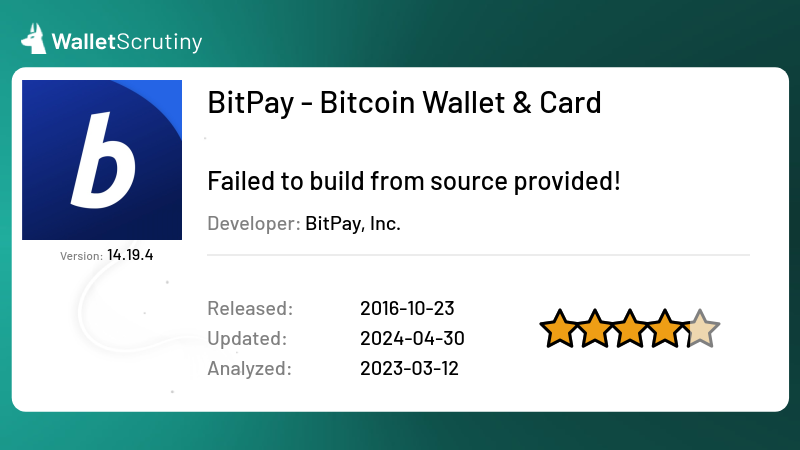BitPay Bitcoin & Crypto Wallet
App StoreOur wallet review process
We examine wallets starting at the code level and continue all the way up to the finished app that lives on your device. Provided below is an outline of each of these steps along with security tips for you and general test results.
Released
24th October 2016
Custody
Work In Progress
As part of our Methodology, we ask: Is the product self-custodial?
However, we did not run this test because we failed at a preceding test.
Read more
Application build
See the last Issue we created.
If you have a binary for a version that doesn't appear on the list, you can drop the file here to register it so somebody can verify its reproducibility:
Passed 0 of 7 tests
We answered the following questions in this order:
We did not yet perform any tests.
The answer is "yes".
If the answer was "no", we would mark it as "Fake" and the following would apply:
The answer is "no". We marked it as "Fake".
We did not ask this question because we failed at a previous question.
If the answer was "no", we would mark it as "Fake" and the following would apply:
The bigger wallets often get imitated by scammers that abuse the reputation of the product by imitating its name, logo or both.
Imitating a competitor is a huge red flag and we urge you to not put any money into this product!
The answer is "yes".
If the answer was "no", we would mark it as "Not a wallet" and the following would apply:
The answer is "no". We marked it as "Not a wallet".
We did not ask this question because we failed at a previous question.
If the answer was "no", we would mark it as "Not a wallet" and the following would apply:
If it’s called “wallet” but is actually only a portfolio tracker, we don’t look any deeper, assuming it is not meant to control funds. What has no funds, can’t lose your coins. It might still leak your financial history!
If you can buy Bitcoins with this app but only into another wallet, it’s not a wallet itself.
The answer is "yes".
If the answer was "no", we would mark it as "A wallet but not for Bitcoin" and the following would apply:
The answer is "no". We marked it as "A wallet but not for Bitcoin".
We did not ask this question because we failed at a previous question.
If the answer was "no", we would mark it as "A wallet but not for Bitcoin" and the following would apply:
At this point we only look into wallets that at least also support BTC.
The answer is "yes".
If the answer was "no", we would mark it as "Can't send or receive bitcoins" and the following would apply:
The answer is "no". We marked it as "Can't send or receive bitcoins".
We did not ask this question because we failed at a previous question.
If the answer was "no", we would mark it as "Can't send or receive bitcoins" and the following would apply:
If it is for holding BTC but you can’t actually send or receive them with this product then it doesn’t function like a wallet for BTC but you might still be using it to hold your bitcoins with the intention to convert back to fiat when you “cash out”.
All products in this category are custodial and thus funds are at the mercy of the provider.
The product cannot be independently verified. If the provider puts your funds at risk on purpose or by accident, you will probably not know about the issue before people start losing money. If the provider is more criminally inclined he might have collected all the backups of all the wallets, ready to be emptied at the press of a button. The product might have a formidable track record but out of distress or change in management turns out to be evil from some point on, with nobody outside ever knowing before it is too late.The answer is "yes".
If the answer was "no", we would mark it as "Custodial: The provider holds the keys" and the following would apply:
The answer is "no". We marked it as "Custodial: The provider holds the keys".
We did not ask this question because we failed at a previous question.
If the answer was "no", we would mark it as "Custodial: The provider holds the keys" and the following would apply:
A custodial service is a service where the funds are held by a third party like the provider. The custodial service can at any point steal all the funds of all the users at their discretion. Our investigations stop there.
Some services might claim their setup is super secure, that they don’t actually have access to the funds, or that the access is shared between multiple parties. For our evaluation of it being a wallet, these details are irrelevant. They might be a trustworthy Bitcoin bank and they might be a better fit for certain users than being your own bank but our investigation still stops there as we are only interested in wallets.
Products that claim to be non-custodial but feature custodial accounts without very clearly marking those as custodial are also considered “custodial” as a whole to avoid misguiding users that follow our assessment.
This verdict means that the provider might or might not publish source code and maybe it is even possible to reproduce the build from the source code but as it is custodial, the provider already has control over the funds, so it is not a wallet where you would be in exclusive control of your funds.
We have to acknowledge that a huge majority of Bitcoiners are currently using custodial Bitcoin banks. If you do, please:
- Do your own research if the provider is trust-worthy!
- Check if you know at least enough about them so you can sue them when you have to!
- Check if the provider is under a jurisdiction that will allow them to release your funds when you need them?
- Check if the provider is taking security measures proportional to the amount of funds secured? If they have a million users and don’t use cold storage, that hot wallet is a million times more valuable for hackers to attack. A million times more effort will be taken by hackers to infiltrate their security systems.
The answer is "yes".
If the answer was "no", we would mark it as "No source for current release found" and the following would apply:
The answer is "no". We marked it as "No source for current release found".
We did not ask this question because we failed at a previous question.
If the answer was "no", we would mark it as "No source for current release found" and the following would apply:
A wallet that claims to not give the provider the means to steal the users’ funds might actually be lying. In the spirit of “Don’t trust - verify!” you don’t want to take the provider at his word, but trust that people hunting for fame and bug bounties could actually find flaws and back-doors in the wallet so the provider doesn’t dare to put these in.
Back-doors and flaws are frequently found in closed source products but some remain hidden for years. And even in open source security software there might be catastrophic flaws undiscovered for years.
An evil wallet provider would certainly prefer not to publish the code, as hiding it makes audits orders of magnitude harder.
For your security, you thus want the code to be available for review.
If the wallet provider doesn’t share up to date code, our analysis stops there as the wallet could steal your funds at any time, and there is no protection except the provider’s word.
“Up to date” strictly means that any instance of the product being updated without the source code being updated counts as closed source. This puts the burden on the provider to always first release the source code before releasing the product’s update. This paragraph is a clarification to our rules following a little poll.
We are not concerned about the license as long as it allows us to perform our analysis. For a security audit, it is not necessary that the provider allows others to use their code for a competing wallet. You should still prefer actual open source licenses as a competing wallet won’t use the code without giving it careful scrutiny.
The product cannot be independently verified. If the provider puts your funds at risk on purpose or by accident, you will probably not know about the issue before people start losing money. If the provider is more criminally inclined he might have collected all the backups of all the wallets, ready to be emptied at the press of a button. The product might have a formidable track record but out of distress or change in management turns out to be evil from some point on, with nobody outside ever knowing before it is too late.Application build test result
(Analysis from Android review)
Update 2024-07-30:
While looking to build the wallet for reproducability, we noticed a version mismatch! The wallet version in the play store is 14.24.7 but we were unable to find the corresponding code in the repository
we have already opened an issue discussing this. Until the issue is resolved, the wallet remains not verifiable.
Update 2024-07-30:
Review: BitPay Wallet Build
The build process for the BitPay Wallet was successfully completed using the Dockerfile. The APK was generated without errors. However, a thorough comparison between the built APK and the official APK revealed several discrepancies.
Command Used:
sudo docker build -t bitpay_wallet -f bitpay.dockerfile .
Differences Noted: A recursive diff comparison between the generated APK and the official APK showed these differences:
diff --recursive from*
Binary files fromBuild/AndroidManifest.xml and fromOfficial/AndroidManifest.xml differ
Binary files fromBuild/assets/dexopt/baseline.prof and fromOfficial/assets/dexopt/baseline.prof differ
Binary files fromBuild/assets/dexopt/baseline.profm and fromOfficial/assets/dexopt/baseline.profm differ
Binary files fromBuild/assets/index.android.bundle and fromOfficial/assets/index.android.bundle differ
Binary files fromBuild/classes2.dex and fromOfficial/classes2.dex differ
Binary files fromBuild/classes3.dex and fromOfficial/classes3.dex differ
Binary files fromBuild/classes.dex and fromOfficial/classes.dex differ
Binary files fromBuild/lib/arm64-v8a/libreactnativemmkv.so and fromOfficial/lib/arm64-v8a/libreactnativemmkv.so differ
Binary files fromBuild/lib/arm64-v8a/libreanimated.so and fromOfficial/lib/arm64-v8a/libreanimated.so differ
Binary files fromBuild/lib/arm64-v8a/libVisionCamera.so and fromOfficial/lib/arm64-v8a/libVisionCamera.so differ
Binary files fromBuild/lib/armeabi-v7a/libreactnativemmkv.so and fromOfficial/lib/armeabi-v7a/libreactnativemmkv.so differ
Binary files fromBuild/lib/armeabi-v7a/libreanimated.so and fromOfficial/lib/armeabi-v7a/libreanimated.so differ
Binary files fromBuild/lib/armeabi-v7a/libVisionCamera.so and fromOfficial/lib/armeabi-v7a/libVisionCamera.so differ
Binary files fromBuild/lib/x86/libreactnativemmkv.so and fromOfficial/lib/x86/libreactnativemmkv.so differ
Binary files fromBuild/lib/x86/libreanimated.so and fromOfficial/lib/x86/libreanimated.so differ
Binary files fromBuild/lib/x86/libVisionCamera.so and fromOfficial/lib/x86/libVisionCamera.so differ
Binary files fromBuild/lib/x86_64/libreactnativemmkv.so and fromOfficial/lib/x86_64/libreactnativemmkv.so differ
Binary files fromBuild/lib/x86_64/libreanimated.so and fromOfficial/lib/x86_64/libreanimated.so differ
Binary files fromBuild/lib/x86_64/libVisionCamera.so and fromOfficial/lib/x86_64/libVisionCamera.so differ
Binary files fromBuild/res/0s.png and fromOfficial/res/0s.png differ
Binary files fromBuild/res/2N.png and fromOfficial/res/2N.png differ
Binary files fromBuild/res/3q.png and fromOfficial/res/3q.png differ
Binary files fromBuild/res/5b.png and fromOfficial/res/5b.png differ
Binary files fromBuild/res/61.png and fromOfficial/res/61.png differ
Binary files fromBuild/res/68.png and fromOfficial/res/68.png differ
Binary files fromBuild/res/6n.png and fromOfficial/res/6n.png differ
Binary files fromBuild/res/ai.png and fromOfficial/res/ai.png differ
Binary files fromBuild/res/aK.png and fromOfficial/res/aK.png differ
Binary files fromBuild/res/-A.png and fromOfficial/res/-A.png differ
Binary files fromBuild/res/as.png and fromOfficial/res/as.png differ
Binary files fromBuild/res/BG.png and fromOfficial/res/BG.png differ
Binary files fromBuild/res/bP.png and fromOfficial/res/bP.png differ
Binary files fromBuild/res/C9.png and fromOfficial/res/C9.png differ
Binary files fromBuild/res/cd.png and fromOfficial/res/cd.png differ
Binary files fromBuild/res/CE.png and fromOfficial/res/CE.png differ
Binary files fromBuild/res/CG.png and fromOfficial/res/CG.png differ
Binary files fromBuild/res/cT.png and fromOfficial/res/cT.png differ
Binary files fromBuild/res/Do.png and fromOfficial/res/Do.png differ
Binary files fromBuild/res/ef.png and fromOfficial/res/ef.png differ
Binary files fromBuild/res/eT.png and fromOfficial/res/eT.png differ
Binary files fromBuild/res/F0.png and fromOfficial/res/F0.png differ
Binary files fromBuild/res/fo.png and fromOfficial/res/fo.png differ
Binary files fromBuild/res/Gj.png and fromOfficial/res/Gj.png differ
Binary files fromBuild/res/Hi.png and fromOfficial/res/Hi.png differ
Binary files fromBuild/res/hM.png and fromOfficial/res/hM.png differ
Binary files fromBuild/res/in.png and fromOfficial/res/in.png differ
Binary files fromBuild/res/IN.png and fromOfficial/res/IN.png differ
Binary files fromBuild/res/JW.png and fromOfficial/res/JW.png differ
Binary files fromBuild/res/lx.png and fromOfficial/res/lx.png differ
Binary files fromBuild/res/mK.png and fromOfficial/res/mK.png differ
Binary files fromBuild/res/nD.png and fromOfficial/res/nD.png differ
Binary files fromBuild/res/NP.png and fromOfficial/res/NP.png differ
Binary files fromBuild/res/OU.png and fromOfficial/res/OU.png differ
Binary files fromBuild/res/rD.png and fromOfficial/res/rD.png differ
Binary files fromBuild/res/s5.png and fromOfficial/res/s5.png differ
Binary files fromBuild/res/uU.png and fromOfficial/res/uU.png differ
Binary files fromBuild/res/v9.png and fromOfficial/res/v9.png differ
Binary files fromBuild/res/vL.png and fromOfficial/res/vL.png differ
Binary files fromBuild/res/Xl.png and fromOfficial/res/Xl.png differ
Binary files fromBuild/res/yG.png and fromOfficial/res/yG.png differ
Binary files fromBuild/res/Zl.png and fromOfficial/res/Zl.png differ
Binary files fromBuild/res/zS.png and fromOfficial/res/zS.png differ
Binary files fromBuild/res/ZU.png and fromOfficial/res/ZU.png differ
Binary files fromBuild/resources.arsc and fromOfficial/resources.arsc differ
Conclusion: Although the BitPay Wallet build was successful, the discrepancies between the generated APK and the official version suggest that further investigation is needed. The wallet is not verifiable at this time.
Update 2024-07-20: It may be time to retry building for a newer release. This app is for verification
Update 2023-03-12: The source code of the last review was missing and was provided later on. That was version 12.6.4. Currently Google Play gives us version 14.10.1 and on GitHub … the 14.10.1 release was published one day prior. Time to take a deeper look.
They moved to a new repository. Hopefully that resolves the issue that didn’t allow us to compile the app earlier. As the respective bug is still open albeit on the old repository, hopes are not too high.
On the new repo there is no build instructions. Only development instructions on how to deploy the app to a locally connected device.
The old repo does not hint at being obsolete or even mention the existance of the new one.
Their website doesn’t link to any repository but to the owner of both repos. I opened an issue here.
So … let’s try to compile using prior attempts by Emanuel …
$ podman build --pull --rm -t bitpay_build_apk_new -f scripts/test/container/com.bitpay.wallet_v14.10.1
While compiling for the n-th time the container file, here are some issues I ran into:
- wallet is now bitpay-app. Of course I had missed to replace it in all lines.
- once the original build file worked, adding that other run command … missed a rename again.
- node 10 was not high enough. Node > 12 please.
- node 14 container decided not to like the github.com certificate
- node 16.19.1 … doesn’t like github.com certificate neither. What was it
Emanuel did in such a case? …
This old StackOverflow
isn’t conclusive. Do I really have to add
ca-certificates“manually”? Yeah, it did the trick … warning Resolution field "@jest/create-cache-key-function@26.5.0" is incompatible with requested version "@jest/create-cache-key-function@^27.0.1"sounds like a problem. Let’s see …ERROR: JAVA_HOME is not set and no 'java' command could be found in your PATH.Fair enough. Guess that’s missing …error Failed to install the app.… yeah, we don’t want to install it. Did I guess wrong? Wasn’tandroid:releasethe right command? Let’s see ifbuild:android:releaseworks better …-
A problem occurred configuring project ':react-native-user-agent'. > java.util.concurrent.ExecutionException: org.gradle.api.UncheckedIOException: Failed to create receipt for instrumented classpath file '92608205640f72a123b87543424bbbc3/builder-test-api-3.5.3.jar'.… time to ask Google …
- Somehow
Error: EMFILE: too many open files, scandir 'node_modules/scheduler/umd'cropped up again. Upping limits further … - Next up we have …
Could not find com.google.android.gms:play-services-tapandpay:18.2.0.. Google? Any suggestions?
FAILURE: Build failed with an exception.
* What went wrong:
Could not determine the dependencies of task ':app:lintVitalRelease'.
> Could not resolve all artifacts for configuration ':app:debugCompileClasspath'.
> Could not find com.google.android.gms:play-services-tapandpay:18.2.0.
Required by:
project :app
Others ran into this, too and it seams the app can only be compiled by play-services-tapandpay “authorized partners”.
That’s how much effort we put into this for now. BitPay Bitcoin & Crypto Wallet is currently not verifiable.
Older Review
Update 2022-11-02: The two
issues about not being able to
build this product did not get any attention from the provider but what’s sadly
even worse: The version 14.7.4 has no published source code. This product is
not verifiable.
Updated Review
Emanuel tried to build the version: 12.6.4 and check the build’s reproducibility or if not, see the diff.
Containerfile used:
FROM ubuntu:rolling
RUN set -ex; \
mkdir -p /usr/share/man/man1/; \
apt-get update; \
DEBIAN_FRONTEND=noninteractive apt-get install --yes -o APT::Install-Suggests=false --no-install-recommends \
npm \
git \
wget \
unzip \
gradle \
python2 \
make \
g++ \
openjdk-8-jdk ; \
rm -rf /var/lib/apt/lists/*; \
useradd -ms /bin/bash appuser;
USER appuser
ENV ANDROID_SDK_ROOT="/home/appuser/app/sdk" \
ANDROID_HOME="/home/appuser/app/sdk" \
NODE_ENV="development"
RUN set -ex; \
mkdir -p "/home/appuser/app/sdk/licenses" "/home/appuser/app/bitpay/"; \
printf "\n24333f8a63b6825ea9c5514f83c2829b004d1fee" > "/home/appuser/app/sdk/licenses/android-sdk-license"; \
cd /home/appuser/app/bitpay/; \
wget https://github.com/bitpay/wallet/archive/refs/tags/v12.6.4.zip; \
unzip v12.6.4.zip; \
git clone https://github.com/bitpay/wallet/; \
cd /home/appuser/app/bitpay/wallet-12.6.4;
Compiled with:
podman build --pull --rm -t bitpay_build_apk_new -f Containerfile
Run with:
podman run --rm --name bitpay_build_apk -ti bitpay_build_apk
in container running npm install or npm ci or npm audit fix fails with the error:
npm ERR! ../src/create_string.cpp:17:37: error: no matching function for call to 'v8::String::Utf8Value::Utf8Value(v8::Local<v8::Value>&)'
npm ERR! 17 | v8::String::Utf8Value string(value);
npm ERR! | ^
npm ERR! In file included from /home/appuser/.node-gyp/12.21.0/include/node/node.h:67,
npm ERR! from ../../nan/nan.h:56,
npm ERR! from ../src/create_string.cpp:1:
npm ERR! /home/appuser/.node-gyp/12.21.0/include/node/v8.h:3135:5: note: candidate: 'v8::String::Utf8Value::Utf8Value(v8::Isolate*, v8::Local<v8::Value>)'
npm ERR! 3135 | Utf8Value(Isolate* isolate, Local<v8::Value> obj);
npm ERR! | ^~~~~~~~~
npm ERR! /home/appuser/.node-gyp/12.21.0/include/node/v8.h:3135:5: note: candidate expects 2 arguments, 1 provided
npm ERR! make: *** [binding.target.mk:129: Release/obj.target/binding/src/create_string.o] Error 1
npm ERR! gyp ERR! build error
npm ERR! gyp ERR! stack Error: `make` failed with exit code: 2
npm ERR! gyp ERR! stack at ChildProcess.onExit (/home/appuser/app/bitpay/wallet-12.6.4/node_modules/node-gyp/lib/build.js:262:23)
npm ERR! gyp ERR! stack at ChildProcess.emit (events.js:314:20)
npm ERR! gyp ERR! stack at Process.ChildProcess._handle.onexit (internal/child_process.js:276:12)
npm ERR! gyp ERR! System Linux 5.12.15-300.fc34.x86_64
npm ERR! gyp ERR! command "/usr/bin/node" "/home/appuser/app/bitpay/wallet-12.6.4/node_modules/node-gyp/bin/node-gyp.js" "rebuild" "--verbose" "--libsass_ext=" "--libsass_cflags=" "--libsass_ldflags=" "--libsass_library="
npm ERR! gyp ERR! cwd /home/appuser/app/bitpay/wallet-12.6.4/node_modules/node-sass
npm ERR! gyp ERR! node -v v12.21.0
npm ERR! gyp ERR! node-gyp -v v3.8.0
npm ERR! gyp ERR! not ok
npm ERR! Build failed with error code: 1
This app has failed to build. Link to the Github thread.
Old Review 2019-11-29
BitPay – Secure Bitcoin Wallet links to its source code on their Google Play app description.
Bitpay is the first wallet here that uses Angular and we are not most familiar with it. Our standard being “easily reproducible” means it is on the wallet provider to also provide clear instructions on how to build the app and the most straight forward way to well define the environment would be to explain it in code, using a Docker containers for example.
Bitpay does not advertise reproducibility for their builds and neither describes
well how to build the app at all and so we are stuck after running npm install
with this error message:
npm ERR! code ELIFECYCLE
npm ERR! errno 1
npm ERR! secp256k1@1.1.5 install: `node-gyp rebuild`
npm ERR! Exit status 1
npm ERR!
npm ERR! Failed at the secp256k1@1.1.5 install script.
npm ERR! This is probably not a problem with npm. There is likely additional logging output above.
npm ERR! A complete log of this run can be found in:
npm ERR! /home/name/.npm/_logs/2019-11-09T21_53_17_873Z-debug.log
[ERROR] An error occurred while running subprocess cordova.
cordova platform add android --save exited with exit code 1.
Re-running this command with the --verbose flag may provide more information.
npm ERR! code ELIFECYCLE
npm ERR! errno 1
npm ERR! copay@7.1.1 prepare:copay: `npm run clean && npm run apply:copay && ionic cordova platform add ios; ionic cordova platform add android && npm run fix:fcm`
npm ERR! Exit status 1
npm ERR!
npm ERR! Failed at the copay@7.1.1 prepare:copay script.
npm ERR! This is probably not a problem with npm. There is likely additional logging output above.
npm ERR! A complete log of this run can be found in:
npm ERR! /home/name/.npm/_logs/2019-11-09T21_53_17_974Z-debug.log
which as it turns out, others are struggling with, too without much help from the provider, who closed the issue without helping.
At this point we realize, the version on Google Play, 7.1.7 is nowhere to be
found in their git repository:
$ git log --grep="7.1.7"
$ git tag | grep "7.1.7"
$
Therefore for now our verdict is that Copay cannot be easily verified.
We did give compilation another try using a Cordova Docker we found here. Generally we would love to see projects share Dockerfiles with which their build instructions just worked but for now, here is what we tried:
$ docker pull beevelop/cordova:latest
me@home:~/StudioProjects/copay$ docker run --name=cordova -v /home/me/StudioProjects/copay:/mnt -it beevelop/cordova bash
root@3eae2071ceaf:/tmp# cd /mnt/
root@3eae2071ceaf:/mnt# npm install
> secp256k1@1.1.5 install /mnt/node_modules/secp256k1
> node-gyp rebuild
gyp ERR! configure error
gyp ERR! stack Error: Can't find Python executable "python", you can set the PYTHON env variable.
...
root@3eae2071ceaf:/mnt# apt update ; apt install python -y
root@3eae2071ceaf:/mnt# npm install
> secp256k1@1.1.5 install /mnt/node_modules/secp256k1
> node-gyp rebuild
gyp ERR! build error
gyp ERR! stack Error: not found: make
...
root@3eae2071ceaf:/mnt# apt install make
root@3eae2071ceaf:/mnt# npm install
> secp256k1@1.1.5 install /mnt/node_modules/secp256k1
> node-gyp rebuild
make: Entering directory '/mnt/node_modules/secp256k1/build'
CXX(target) Release/obj.target/secp256k1/functions.o
make: g++: Command not found
...
root@3eae2071ceaf:/mnt# apt install g++
root@3eae2071ceaf:/mnt# npm install
...
npm WARN lifecycle copay@8.0.4~postinstall: cannot run in wd copay@8.0.4 npm run env:dev && npm run prompt (wd=/mnt)
npm WARN @angular-devkit/build-webpack@0.12.4 requires a peer of webpack@^4.6.0 but none is installed. You must install peer dependencies yourself.
npm WARN @ngtools/webpack@7.2.4 requires a peer of webpack@^4.0.0 but none is installed. You must install peer dependencies yourself.
npm WARN @zxing/ngx-scanner@1.2.1 requires a peer of rxjs@^6.2.0 but none is installed. You must install peer dependencies yourself.
npm WARN awesome-typescript-loader@5.2.1 requires a peer of typescript@^2.7 || ^3 but none is installed. You must install peer dependencies yourself.
npm WARN circular-dependency-plugin@5.0.2 requires a peer of webpack@>=4.0.1 but none is installed. You must install peer dependencies yourself.
npm WARN mini-css-extract-plugin@0.8.0 requires a peer of webpack@^4.4.0 but none is installed. You must install peer dependencies yourself.
npm WARN ngx-barcode@0.2.4 requires a peer of @angular/core@^4.0.0 but none is installed. You must install peer dependencies yourself.
npm WARN terser-webpack-plugin@1.2.1 requires a peer of webpack@^4.0.0 but none is installed. You must install peer dependencies yourself.
npm WARN webpack-dev-middleware@3.4.0 requires a peer of webpack@^4.0.0 but none is installed. You must install peer dependencies yourself.
npm WARN webpack-dev-server@3.1.14 requires a peer of webpack@^4.0.0 but none is installed. You must install peer dependencies yourself.
npm WARN optional SKIPPING OPTIONAL DEPENDENCY: fsevents@1.2.9 (node_modules/fsevents):
npm WARN notsup SKIPPING OPTIONAL DEPENDENCY: Unsupported platform for fsevents@1.2.9: wanted {"os":"darwin","arch":"any"} (current: {"os":"linux","arch":"x64"})
added 3 packages from 10 contributors and audited 76060 packages in 18.811s
found 17 vulnerabilities (7 low, 1 moderate, 9 high)
run `npm audit fix` to fix them, or `npm audit` for details
root@3eae2071ceaf:/mnt# npm run clean-all
root@3eae2071ceaf:/mnt# npm install
root@3eae2071ceaf:/mnt# npm run apply:copay
root@3eae2071ceaf:/mnt# npm run prepare:copay
root@3eae2071ceaf:/mnt# npm run final:android
...
Checking the license for package Android SDK Platform 27 in /opt/android/licenses
Warning: License for package Android SDK Platform 27 not accepted.
FAILURE: Build failed with an exception.
* What went wrong:
A problem occurred configuring project ':CordovaLib'.
> You have not accepted the license agreements of the following SDK components:
[Android SDK Platform 27].
root@3eae2071ceaf:/mnt# $ANDROID_HOME/tools/bin/sdkmanager "platforms;android-27"
root@3eae2071ceaf:/mnt# npm run final:android
...
45 actionable tasks: 2 executed, 43 up-to-date
Built the following apk(s):
/mnt/platforms/android/app/build/outputs/apk/release/app-release-unsigned.apk
> copay@8.0.4 sign:android /mnt
> rm -f platforms/android/app/build/outputs/apk/release/android-release-signed-aligned.apk; jarsigner -verbose -sigalg SHA1withRSA -digestalg SHA1 -keystore ../copay.keystore -signedjar platforms/android/app/build/outputs/apk/release/android-release-signed.apk platforms/android/app/build/outputs/apk/release/app-release-unsigned.apk copay_play && $ANDROID_HOME/build-tools/28.0.3/zipalign -v 4 platforms/android/app/build/outputs/apk/release/android-release-signed.apk platforms/android/app/build/outputs/apk/release/android-release-signed-aligned.apk
Enter Passphrase for keystore:
jarsigner: you must enter key password
npm ERR! code ELIFECYCLE
npm ERR! errno 1
Although it looks bad, here we actually have what we wanted:
platforms/android/app/build/outputs/apk/release/app-release-unsigned.apk
We are not surprised to find this apk to massively differ from the one on Google Play as we were not building the (not published) correct version.
At this point we found there is a relevant commit:
$ git branch -r | grep "7.1"
origin/v7.1
$ git checkout v7.1
Switched to branch 'v7.1'
Your branch is up to date with 'origin/v7.1'.
$ git log --grep="7.1.7"
commit 84acad445ad76e2572869d9c7bcd1eaf10764aa1 (HEAD -> v7.1, origin/v7.1)
Merge: be5809a48 685dbbb6d
Author: Matias Alejo Garcia <ematiu@gmail.com>
Date: Thu Nov 14 16:45:11 2019 -0300
Merge pull request #10333 from cmgustavo/bug/plugin-fcm-02
Bump app v7.1.7 - Fix cordova-plugin-fcm
commit 685dbbb6d52f5f7db3b84c8e2fc5271b54d6e201
Author: Gustavo Maximiliano Cortez <cmgustavo83@gmail.com>
Date: Thu Nov 14 11:33:20 2019 -0300
Bump app v7.1.7 - Fix cordova-plugin-fcm
but compiling revision 84acad445ad76e did also result in massive differences
with the version on Google Play:
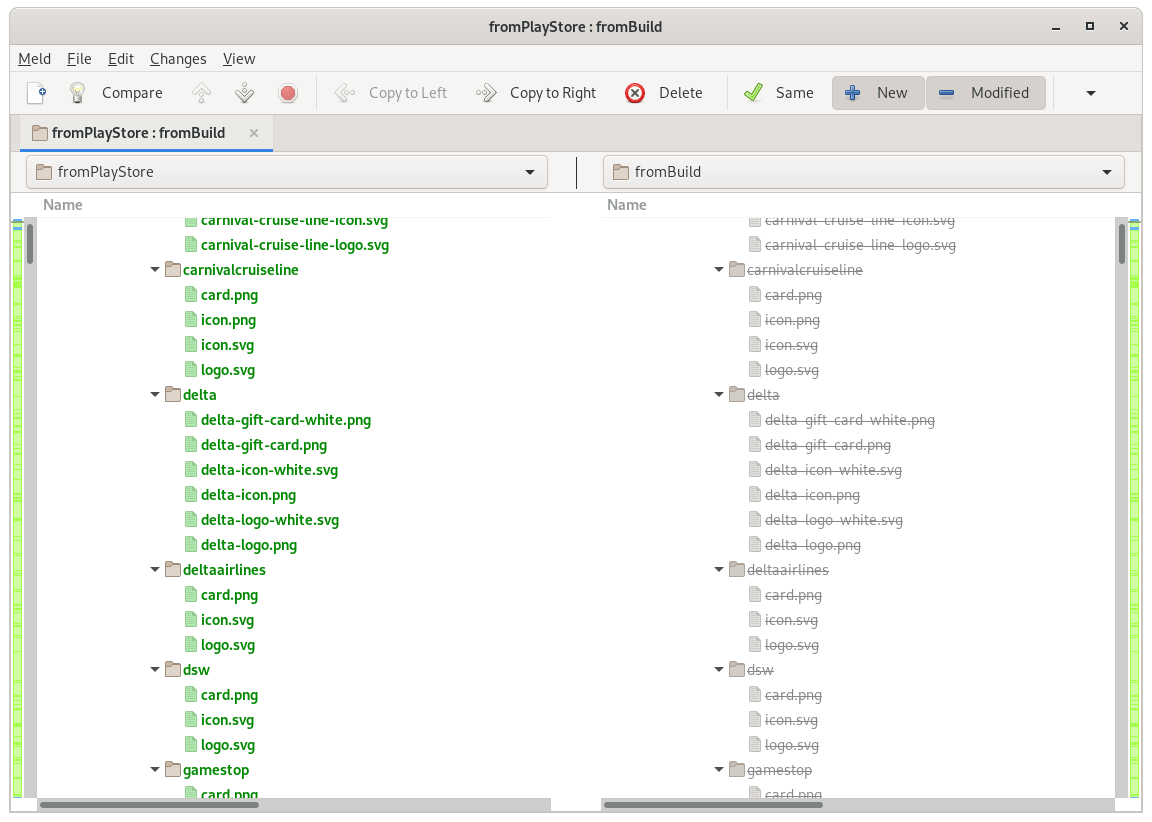
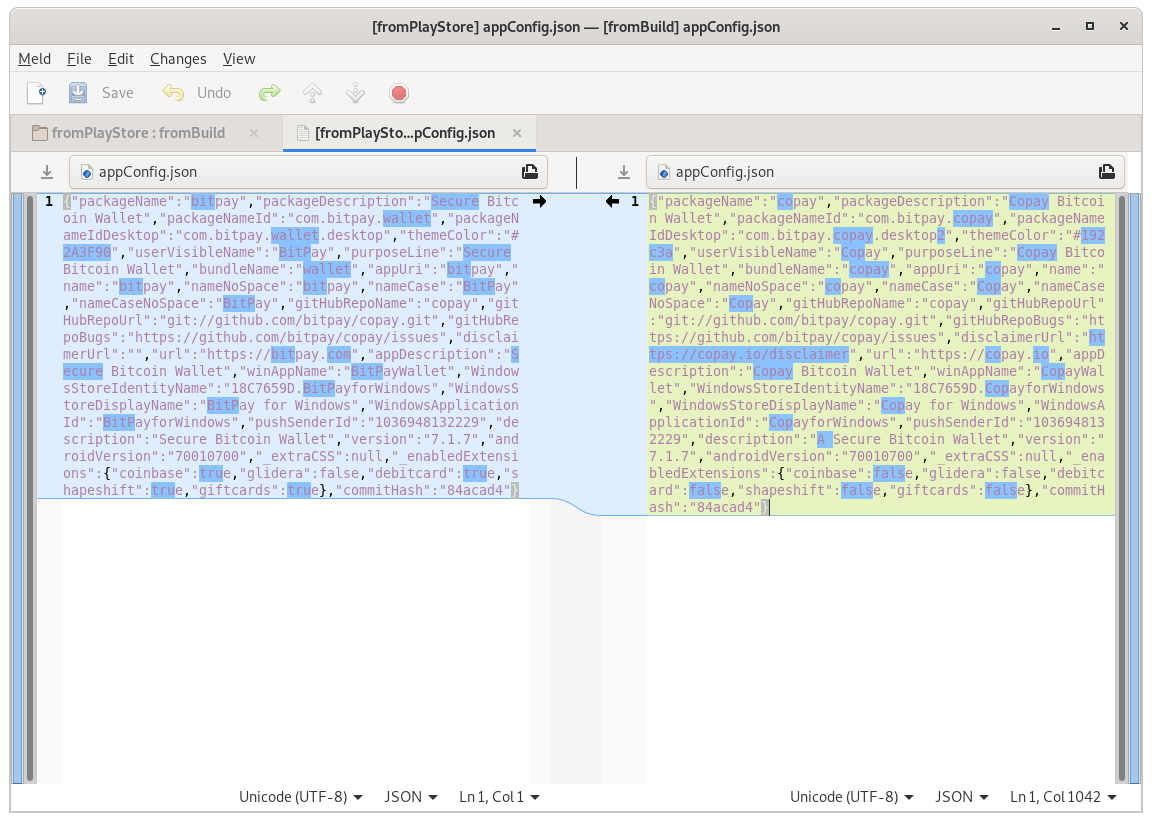
this is by far not the only thing that differs
so our verdict remains: This app is not verifiable.
Above is not the whole picture of what we went through to get to this point. Here is just the command history from the Docker session:
root@3eae2071ceaf:/mnt# history
1 cd /mnt/
2 ll
3 npm install
4 apt update
5 apt install python
6 npm install
7 apt install make
8 npm install
9 apt install g++
10 npm install
11 npm run clean-all
12 npm install
13 npm run apply:copay
14 npm run prepare:copay
15 git checkout v7.1.7
16 git tag
17 git log
18 npm run prepare:copay
19 npm run final:android
20 $ANDROID_HOME/tools/bin/sdkmanager --licenses
21 $ANDROID_HOME/tools/bin/sdkmanager update sdk --no-ui --filter android-27
22 $ANDROID_HOME/tools/bin/sdkmanager update sdk --filter android-27
23 $ANDROID_HOME/tools/bin/sdkmanager android-27
24 $ANDROID_HOME/tools/bin/sdkmanager --list
25 $ANDROID_HOME/tools/bin/sdkmanager update
26 $ANDROID_HOME/tools/bin/sdkmanager platforms;android-27
27 $ANDROID_HOME/tools/bin/sdkmanager "platforms;android-27"
28 npm run final:android
29 ll platforms/android/app/build/outputs/apk/release/app-release-unsigned.apk
30 yes $ANDROID_HOME/tools/bin/sdkmanager "platforms;android-27"
31 yes $ANDROID_HOME/tools/bin/sdkmanager "platforms;android-28"
32 $ANDROID_HOME/tools/bin/sdkmanager "platforms;android-28"
33 $ANDROID_HOME/tools/bin/sdkmanager "platforms;android-29"
34 npm run final:android
35 git checkout 84acad445ad
36 history
37 npm install
38 npm run clean-all
39 npm run apply:copay
40 npm install
41 npm run apply:copay
42 history
43 npm run prepare:copay
44 npm run start:android
45 history
46 npm run final:android
With all the investigations above, this would be my build instructions:
$ docker run -v /path/to/copay:/mnt -it beevelop/cordova bash /mnt/build.sh
with this build.sh:
cd /mnt/ && \
apt update && \
apt install python make g++ -y && \
npm run clean-all && \
npm install && \
npm run apply:copay && \
npm run prepare:copay && \
yes | $ANDROID_HOME/tools/bin/sdkmanager "platforms;android-27" && \
yes "" | npm run final:android
Other Observations
Copay has a Bug Bounty Program.
Tests performed by Leo Wandersleb, Emanuel
Do your own research
In addition to reading our analysis, it is important to do your own checks. Before transferring any bitcoin to your wallet, look up reviews for the wallet you want to use. They should be easy to find. If they aren't, that itself is a reason to be extra careful.